With iPad 2, Apple once again have triggered the sales – the new
design, A5 dual core chip, two cameras and a smart iPad cover has made
the iPad look amazingly superb. But apart from hardware the major buzz
now are the apps. Till now there are more than 65000 apps for iPad and
the major chunk is free.
Today we are compiling a list of Top 100 Best Free iPad Apps in which you will find different categories from Entertainment , Lifestyle, Games, Sports, News, Utilities , Social Networking, Travel , Productivity etc ..
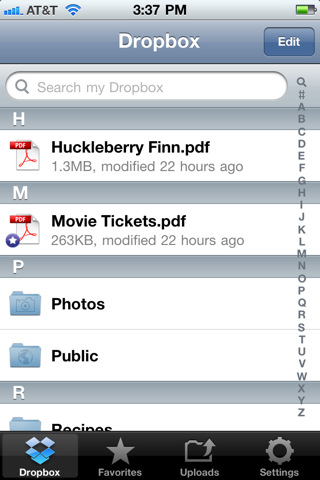
EasyTask for iPad – Our personal task manager. Very simple and easy to use User Interface. EasyTask Manager supports the GTD (Getting Things Done) method. You can also run it on Mac or Windows.
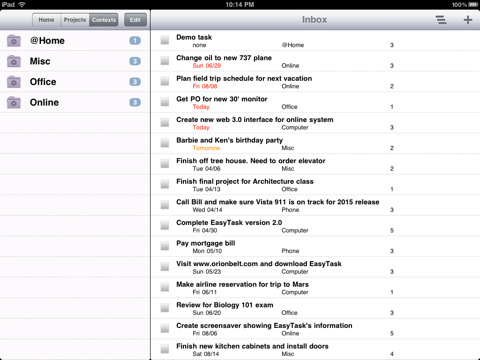 e-Task Project for iPad
– e-Task is a simple, yet robust online and mobile project management
tool with lots of great features including the ability to Track your
Leads, Maintain Client information, Manage your Projects, Track your
Tasks and Time, Establish and maintain employee Timesheets and More.
e-Task Project for iPad
– e-Task is a simple, yet robust online and mobile project management
tool with lots of great features including the ability to Track your
Leads, Maintain Client information, Manage your Projects, Track your
Tasks and Time, Establish and maintain employee Timesheets and More.
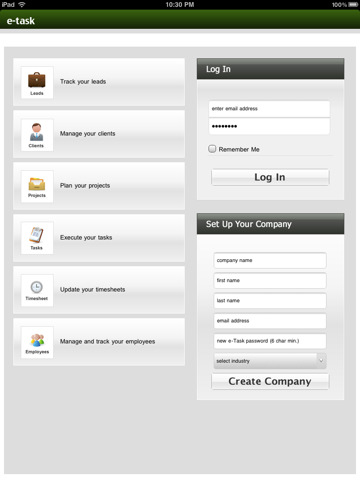 Evernote
– Evernote turns the iPhone, iPod Touch and iPad into an extension of
your brain, helping you remember anything and everything that happens in
your life. From notes to ideas to snapshots to recordings, put it all
into Evernote and watch as it instantly synchronizes from your iPhone to
your Mac or Windows desktop.
Evernote
– Evernote turns the iPhone, iPod Touch and iPad into an extension of
your brain, helping you remember anything and everything that happens in
your life. From notes to ideas to snapshots to recordings, put it all
into Evernote and watch as it instantly synchronizes from your iPhone to
your Mac or Windows desktop.
 Feeddler RSS Reader for iPad and iPhone
– Feeddler RSS Reader is an ideal Google Reader client. No 3G and no
Wi-Fi? You can still read all feeds cached by Feeddler. With Feeddler
Pro, you can also sync all of your RSS subscriptions at once whenever
you have internet access.
Feeddler RSS Reader for iPad and iPhone
– Feeddler RSS Reader is an ideal Google Reader client. No 3G and no
Wi-Fi? You can still read all feeds cached by Feeddler. With Feeddler
Pro, you can also sync all of your RSS subscriptions at once whenever
you have internet access.
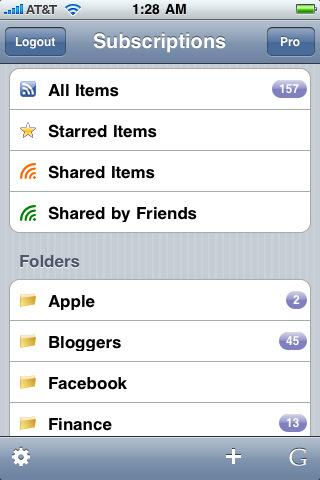 Read It Later Free
– When you come across an article or a website you’d like to read but
can’t at that time, save it to your Read it Later list. You can then
read it whenever you have a moment, on the couch, in your commute, on
the plane, train, or practically anywhere. This allows you to eliminate
the cluttering of bookmarks and inboxes with links that are merely of a
one-time interest. It’s like a staging area for bookmarks.
Read It Later Free
– When you come across an article or a website you’d like to read but
can’t at that time, save it to your Read it Later list. You can then
read it whenever you have a moment, on the couch, in your commute, on
the plane, train, or practically anywhere. This allows you to eliminate
the cluttering of bookmarks and inboxes with links that are merely of a
one-time interest. It’s like a staging area for bookmarks.
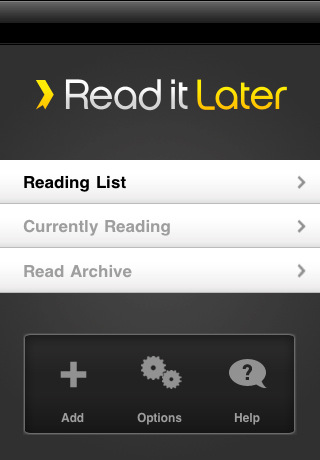 Idea Sketch
– Idea Sketch lets you easily draw a diagram – mind map, concept map,
or flow chart – and convert it to a text outline, and vice versa. You
can use Idea Sketch for anything, such as brainstorming new ideas,
illustrating concepts, making lists and outlines, planning
presentations, creating organizational charts, and more!
Idea Sketch
– Idea Sketch lets you easily draw a diagram – mind map, concept map,
or flow chart – and convert it to a text outline, and vice versa. You
can use Idea Sketch for anything, such as brainstorming new ideas,
illustrating concepts, making lists and outlines, planning
presentations, creating organizational charts, and more!
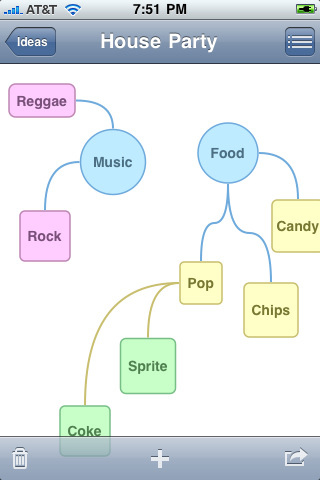 jabberPad
– jabberPad is a collaborative network whiteboard tool that runs over
the jabber (XMPP) protocol. jabberPad acts as a shared XML editor of
Scalable Vector Graphics (SVG) documents. Text messaging is possible
between jabberPad users as well as other jabber messaging clients.
jabberPad
– jabberPad is a collaborative network whiteboard tool that runs over
the jabber (XMPP) protocol. jabberPad acts as a shared XML editor of
Scalable Vector Graphics (SVG) documents. Text messaging is possible
between jabberPad users as well as other jabber messaging clients.
 Jot! Free
– Jot! makes quick sketches and diagrams easy. Take notes in meetings
and share them via email or save them as photos. Jot! is all about
simplicity so you can get right to sketching without navigating complex
drawing menus. We believe in more communication and less tapping.
Jot! Free
– Jot! makes quick sketches and diagrams easy. Take notes in meetings
and share them via email or save them as photos. Jot! is all about
simplicity so you can get right to sketching without navigating complex
drawing menus. We believe in more communication and less tapping.
 Memeo Connect Reader
– View all your Google Docs files including MS Office, Apple iWorks
& PDF documents – even view photos and videos. Automatically syncs
with Google Docs to keep your documents up to date.
Memeo Connect Reader
– View all your Google Docs files including MS Office, Apple iWorks
& PDF documents – even view photos and videos. Automatically syncs
with Google Docs to keep your documents up to date.
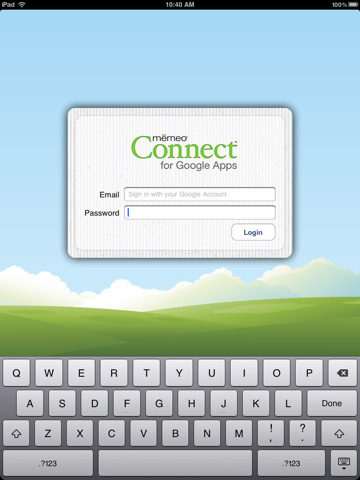 MindMash
– MindMash is a brainstorming & note-taking application for the
iPad. It allows users to create an ideas mash-up by combining and
manipulating text, images & drawings on the iPad in a visual and
free-form manner.
MindMash
– MindMash is a brainstorming & note-taking application for the
iPad. It allows users to create an ideas mash-up by combining and
manipulating text, images & drawings on the iPad in a visual and
free-form manner.
 MobileNoter for iPad
– MobileNoter is a note taking application that is able to sync with
Microsoft OneNote. Although you can use MobileNoter as a standalone
application to take and store your notes. Its real power comes into play
when you start using it with Microsoft OneNote. Now all your Microsoft
OneNote data is available on your iPad device.
MobileNoter for iPad
– MobileNoter is a note taking application that is able to sync with
Microsoft OneNote. Although you can use MobileNoter as a standalone
application to take and store your notes. Its real power comes into play
when you start using it with Microsoft OneNote. Now all your Microsoft
OneNote data is available on your iPad device.
 OverTheAir
– OverTheAir is a simple and easy-to-use solution to view your files in
any WebDAV enabled server. Either for business or private use, it gives
you freedom to access files in your Mobile Me iDisk or any other WebDAV
enabled online file storages.
OverTheAir
– OverTheAir is a simple and easy-to-use solution to view your files in
any WebDAV enabled server. Either for business or private use, it gives
you freedom to access files in your Mobile Me iDisk or any other WebDAV
enabled online file storages.
 Sundry Notes
– Sundry Notes is the first social note taking application. Write,
draw, record and research right within the app – and then share your
notes with others.
Sundry Notes
– Sundry Notes is the first social note taking application. Write,
draw, record and research right within the app – and then share your
notes with others.
 Uploadingit for iPad
– You will be given 20 GB of free online storage to host any file you
want and have access to it on your iPad from any location in the world
at any time. You can upload Pictures, Documents, Videos, Music and so
much more to your account. View and share your files with friends and
family. Upload files 3 different ways to your account, from your iPad,
through a URL transload, or from your computer.
Uploadingit for iPad
– You will be given 20 GB of free online storage to host any file you
want and have access to it on your iPad from any location in the world
at any time. You can upload Pictures, Documents, Videos, Music and so
much more to your account. View and share your files with friends and
family. Upload files 3 different ways to your account, from your iPad,
through a URL transload, or from your computer.
 WiFiControl – WiFiControl allows you to send commands and retrieve files from a Macintosh computer using your iPhone, iPod Touch or iPad.
WiFiControl – WiFiControl allows you to send commands and retrieve files from a Macintosh computer using your iPhone, iPod Touch or iPad.

 Pandora Radio
– Pandora Radio is your own free personalized radio now available to
stream music on your iPhone or iPad. Just start with the name of one of
your favorite artists, songs or classical composers and Pandora will
create a “station” that plays their music and more music like it.
Pandora Radio
– Pandora Radio is your own free personalized radio now available to
stream music on your iPhone or iPad. Just start with the name of one of
your favorite artists, songs or classical composers and Pandora will
create a “station” that plays their music and more music like it.
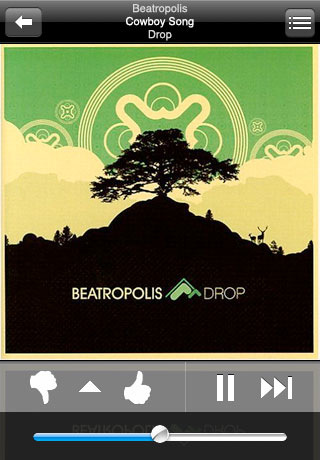 Shazam for iPad
Lovin’ that tune? Shazam gives you instant satisfaction when you want
to know what song is playing. Just point your iPad towards the music
source to identify and buy the track, or share your discovery with
friends and family.
Shazam for iPad
Lovin’ that tune? Shazam gives you instant satisfaction when you want
to know what song is playing. Just point your iPad towards the music
source to identify and buy the track, or share your discovery with
friends and family.
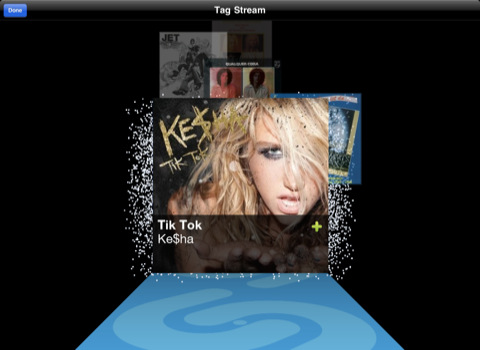 SoundHound
– SoundHound is instant music search & discovery. This free version
gives you unlimited voice and text searches, unlimited lyrics, and 5
free super-fast music recognition searches every month.
SoundHound
– SoundHound is instant music search & discovery. This free version
gives you unlimited voice and text searches, unlimited lyrics, and 5
free super-fast music recognition searches every month.

 Contact Capture
– Contact Capture (CCapture) eliminates the need to type OR cut and
paste contact information into your iPhone. It captures contact
information from anywhere including email signatures, text messages, web
pages and documents. If you can highlight it, Contact Capture can
capture it! Universal app supports iPhone, iPod Touch and iPad.
Contact Capture
– Contact Capture (CCapture) eliminates the need to type OR cut and
paste contact information into your iPhone. It captures contact
information from anywhere including email signatures, text messages, web
pages and documents. If you can highlight it, Contact Capture can
capture it! Universal app supports iPhone, iPod Touch and iPad.
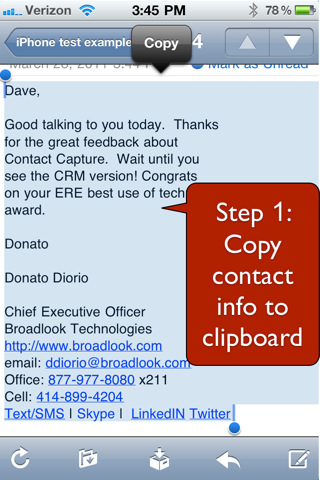 Dragon Dictation
– Dragon Dictation is an easy-to-use voice recognition application
powered by Dragon NaturallySpeaking that allows you to easily speak and
instantly see your text or email messages. In fact, it’s up to five (5)
times faster than typing on the keyboard.
Dragon Dictation
– Dragon Dictation is an easy-to-use voice recognition application
powered by Dragon NaturallySpeaking that allows you to easily speak and
instantly see your text or email messages. In fact, it’s up to five (5)
times faster than typing on the keyboard.
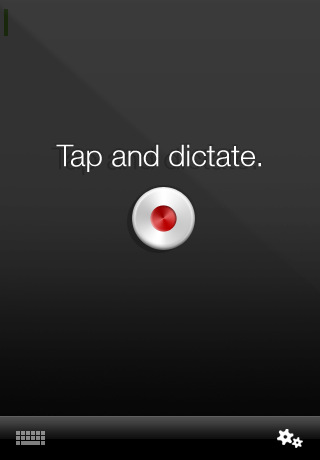 GoToMeeting
– GoToMeeting is the easiest and most convenient way to attend online
meetings – and now you can take it to go! Download the free app and join
a meeting on your iPad in seconds just by tapping the link in your
invitation email. View slide presentations, design mockups,
spreadsheets, reports – whatever meeting presenters choose to share
on-screen.
GoToMeeting
– GoToMeeting is the easiest and most convenient way to attend online
meetings – and now you can take it to go! Download the free app and join
a meeting on your iPad in seconds just by tapping the link in your
invitation email. View slide presentations, design mockups,
spreadsheets, reports – whatever meeting presenters choose to share
on-screen.
 Grid-In-Hand(tm) Mobile Grid
– Use Scanfob barcode scanners with iPad and Grid-In-Hand™ Mobile Grid
for fast data collection for inventory counting, ordering, asset
tracking, grocery lists, wine lists, parts lists, hobby parts, books,
DVDs, product kit building, packing lists, anything list you want to
create with a Scanfob barcode scanner.
Grid-In-Hand(tm) Mobile Grid
– Use Scanfob barcode scanners with iPad and Grid-In-Hand™ Mobile Grid
for fast data collection for inventory counting, ordering, asset
tracking, grocery lists, wine lists, parts lists, hobby parts, books,
DVDs, product kit building, packing lists, anything list you want to
create with a Scanfob barcode scanner.
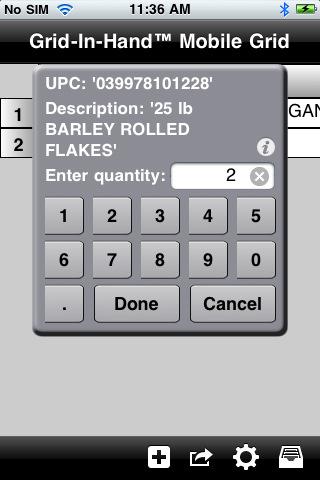 Job Search XL
– LinkUp’s Job Search XL, only for the iPad, brings you the web’s
highest quality job search engine. Powered by LinkUp’s search engine,
jobs are updated daily and come straight from company websites. As a
result, LinkUp’s listings from employers are always current, often
unadvertised, and never fake.
Job Search XL
– LinkUp’s Job Search XL, only for the iPad, brings you the web’s
highest quality job search engine. Powered by LinkUp’s search engine,
jobs are updated daily and come straight from company websites. As a
result, LinkUp’s listings from employers are always current, often
unadvertised, and never fake.
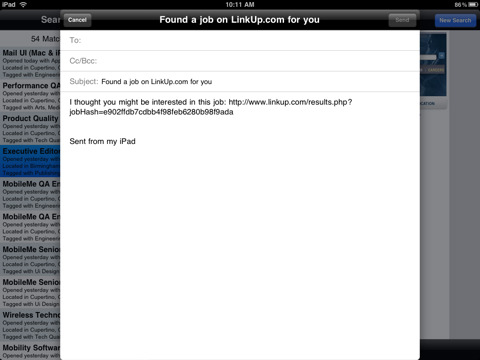 QuickVoice Recorder
– Now with ringtone recording functionality; make your own ringtones
for free! QuickVoice is the most popular, full-featured iPhone voice
recorder available. Record ideas, voice memos, voice email, dictation,
lists, meetings, classes, or entire lectures!
QuickVoice Recorder
– Now with ringtone recording functionality; make your own ringtones
for free! QuickVoice is the most popular, full-featured iPhone voice
recorder available. Record ideas, voice memos, voice email, dictation,
lists, meetings, classes, or entire lectures!
 RezBook
– RezBook is Urbanspoon’s revolutionary new table management system.
Manage reservations, map your restaurant and plan your seatings, build a
customer database and more. RezBook also lets your customers book
reservations on the web, with openings promoted on your own site, on
urbanspoon.com, and across the web.
RezBook
– RezBook is Urbanspoon’s revolutionary new table management system.
Manage reservations, map your restaurant and plan your seatings, build a
customer database and more. RezBook also lets your customers book
reservations on the web, with openings promoted on your own site, on
urbanspoon.com, and across the web.
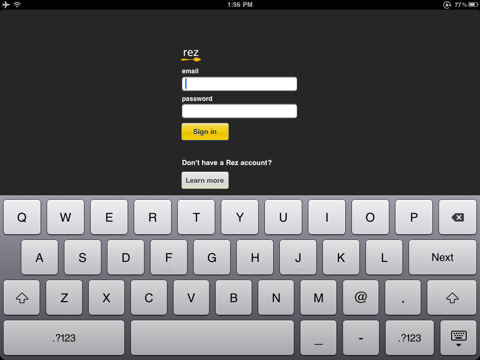 Roambi
– Roambi is an innovative app that quickly transforms your business
reports and data – from many popular business applications – into
secure, interactive mobile dashboards, instantly delivered to any iPhone
or iPad. It lets you easily view and interact with up-to-the-minute
company information – giving you the insight you need for on-the-go
analysis, impromptu presentations and smart decision-making. Roambi puts
the pulse of your business, in the palm of your hand.
Roambi
– Roambi is an innovative app that quickly transforms your business
reports and data – from many popular business applications – into
secure, interactive mobile dashboards, instantly delivered to any iPhone
or iPad. It lets you easily view and interact with up-to-the-minute
company information – giving you the insight you need for on-the-go
analysis, impromptu presentations and smart decision-making. Roambi puts
the pulse of your business, in the palm of your hand.

 CashFlow Free
– CashFlow Free is a simple cash management software. You can manage
your daily cash income/outgo, and can fix balance with simple operation.
You can input description of transaction from history, much less
keyboard operation.
CashFlow Free
– CashFlow Free is a simple cash management software. You can manage
your daily cash income/outgo, and can fix balance with simple operation.
You can input description of transaction from history, much less
keyboard operation.
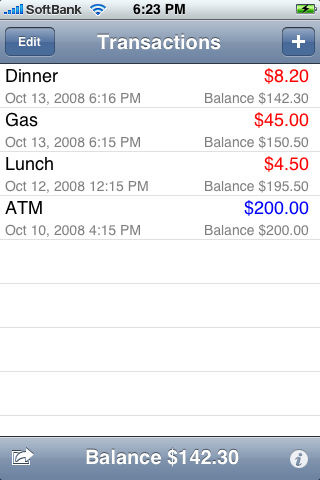 E*TRADE Mobile Pro for iPad
– Trade anytime, anywhere with E*TRADE Mobile Pro for iPad. E*TRADE
Mobile Pro is one of the most powerful mobile trading applications ever.
E*TRADE Mobile Pro for iPad
– Trade anytime, anywhere with E*TRADE Mobile Pro for iPad. E*TRADE
Mobile Pro is one of the most powerful mobile trading applications ever.
 Expensify
– Expensify does expense reports that don’t suck! We do this by
importing your credit card’s purchase history, (95% of U.S. banks
supported, and you automatically get IRS ready eReceipts for expenses
under $75) and then creating and submitting full, beautiful, expense
reports to any email address, all from your iPhone! Then sign in to our
website for for instant online reimbursement, for free!
Expensify
– Expensify does expense reports that don’t suck! We do this by
importing your credit card’s purchase history, (95% of U.S. banks
supported, and you automatically get IRS ready eReceipts for expenses
under $75) and then creating and submitting full, beautiful, expense
reports to any email address, all from your iPhone! Then sign in to our
website for for instant online reimbursement, for free!
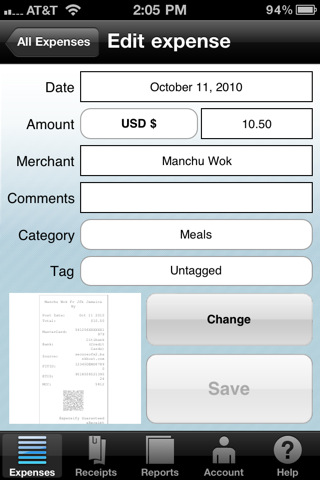 EZTip Calculator
– EZTip Calculator allows you to quickly, easily, and interactively
calculate a tip or a split of a tip. Not like others, EZTip Calculator
calculates the moment you tap on the calculate button after entering in
your bill, percentage of your generous tip amount, and the split. It
also has a very nicely suited design applied so that you can impress
others.
EZTip Calculator
– EZTip Calculator allows you to quickly, easily, and interactively
calculate a tip or a split of a tip. Not like others, EZTip Calculator
calculates the moment you tap on the calculate button after entering in
your bill, percentage of your generous tip amount, and the split. It
also has a very nicely suited design applied so that you can impress
others.
 Jumsoft Money
– Jumsoft Money is an easy-to-use but effective tool for finance
management on the iPhone OS 3.0 and iPad platforms. It has everything
you need to keep track of your financial transactions as well as create
and maintain budgets. On top of that, it is free of charge!
Jumsoft Money
– Jumsoft Money is an easy-to-use but effective tool for finance
management on the iPhone OS 3.0 and iPad platforms. It has everything
you need to keep track of your financial transactions as well as create
and maintain budgets. On top of that, it is free of charge!
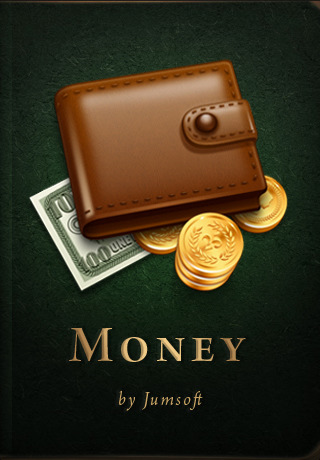 Mortgage Payment Calculator Free
– Mortgage Payment Calculator Free is a fast and really easy way to
determine your monthly payment. Perfect for potential home owners,
brokers and realtors to run though different loan scenarios. Monthly
expenses like HOA and Property Tax are also taken into account.
Mortgage Payment Calculator Free
– Mortgage Payment Calculator Free is a fast and really easy way to
determine your monthly payment. Perfect for potential home owners,
brokers and realtors to run though different loan scenarios. Monthly
expenses like HOA and Property Tax are also taken into account.
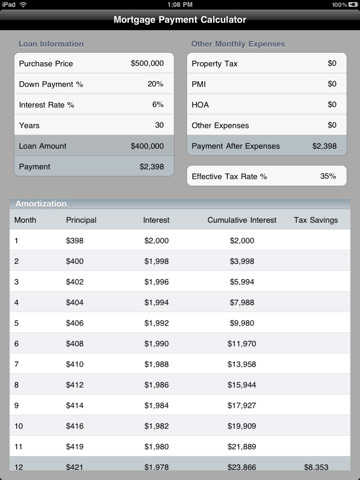 Pageonce Personal Finance
– Pageonce Personal Finance is the largest mobile Personal Finance
Service in the US. iPhone, iPad, and iPod Touch users, obtain financial
piece of mind by managing all of your online accounts, anytime,
anywhere. Monitor and review credit card transactions, bank accounts,
investment portfolios and more!
Pageonce Personal Finance
– Pageonce Personal Finance is the largest mobile Personal Finance
Service in the US. iPhone, iPad, and iPod Touch users, obtain financial
piece of mind by managing all of your online accounts, anytime,
anywhere. Monitor and review credit card transactions, bank accounts,
investment portfolios and more!
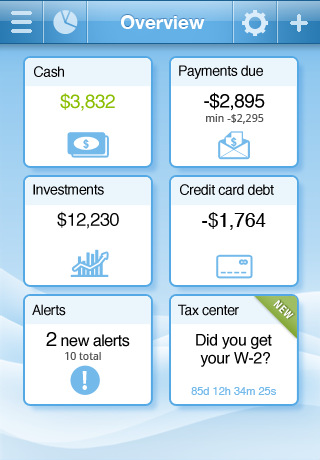 Reuters Insider iPad Edition
– It’s exclusive programming for financial professionals from Reuters
and 150+ trusted partners, delivered via an innovative new app that lets
you personalize what you watch and focus directly on what’s important
to you, from your desktop or mobile device. (Reuters account required)
Reuters Insider iPad Edition
– It’s exclusive programming for financial professionals from Reuters
and 150+ trusted partners, delivered via an innovative new app that lets
you personalize what you watch and focus directly on what’s important
to you, from your desktop or mobile device. (Reuters account required)

 Craigslist – Craigslist has never been this fun to browse, thanks to the amazing iPad hardware and Craigsphone’s new listing pane.
Craigslist – Craigslist has never been this fun to browse, thanks to the amazing iPad hardware and Craigsphone’s new listing pane.
 Epicurious Recipes & Shopping List
– This app from award-winning food site Epicurious.com includes over
28,000 delicious, professionally tested recipes from renowned magazines
such as Bon Appétit and Gourmet, popular cookbooks, top chefs, and
leading restaurants. The app works on both the iPhone and iPad, giving
you an experience optimized for whichever device you’re currently using.
Epicurious Recipes & Shopping List
– This app from award-winning food site Epicurious.com includes over
28,000 delicious, professionally tested recipes from renowned magazines
such as Bon Appétit and Gourmet, popular cookbooks, top chefs, and
leading restaurants. The app works on both the iPhone and iPad, giving
you an experience optimized for whichever device you’re currently using.
 How To Videos from Howcast.com (for iPad)
– Howcast for iPad shows you fun, useful how-to’s wherever you are.
Need to check a recipe in the kitchen? Change your oil on the road? Tie a
bow tie in a hotel room? Or maybe you just want to be entertained and
learn something new? With Howcast for iPad, learning to do just about
anything, wherever you are, is easier and more fun than ever before.
How To Videos from Howcast.com (for iPad)
– Howcast for iPad shows you fun, useful how-to’s wherever you are.
Need to check a recipe in the kitchen? Change your oil on the road? Tie a
bow tie in a hotel room? Or maybe you just want to be entertained and
learn something new? With Howcast for iPad, learning to do just about
anything, wherever you are, is easier and more fun than ever before.
 iBooks
– iBooks is an amazing way to download and read books, designed
exclusively for iPad. iBooks includes the iBookstore, where you can
download the latest best-selling books or your favorite classics – day
or night. Browse your library on a beautiful bookshelf, tap a book to
open it, flip through pages with a swipe or a tap, and bookmark your
favorite passages.
iBooks
– iBooks is an amazing way to download and read books, designed
exclusively for iPad. iBooks includes the iBookstore, where you can
download the latest best-selling books or your favorite classics – day
or night. Browse your library on a beautiful bookshelf, tap a book to
open it, flip through pages with a swipe or a tap, and bookmark your
favorite passages.
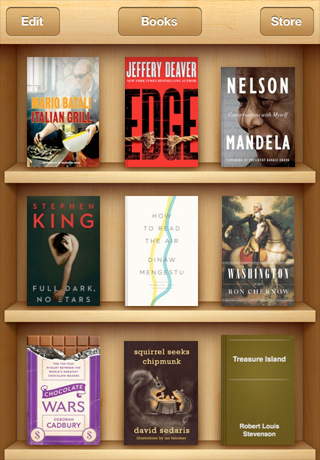 Speak4it
– Speak4it is the original multimodal voice-driven local search app.
Just press the “Push to speak” button and say what you’d like to find.
You can even point to a spot on the map and ask what’s there. Speak4it
knows about most of the businesses in the United States. (Sorry, rest of
the world!) It knows where they are, and what they are near. You can
even search around national and local landmarks.
Speak4it
– Speak4it is the original multimodal voice-driven local search app.
Just press the “Push to speak” button and say what you’d like to find.
You can even point to a spot on the map and ask what’s there. Speak4it
knows about most of the businesses in the United States. (Sorry, rest of
the world!) It knows where they are, and what they are near. You can
even search around national and local landmarks.
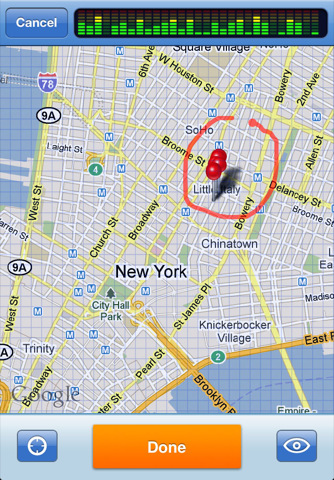 SuperSaver for iPad
– SuperSaver.com uses your location to find businesses and amazing
offers from merchants in your current proximity. This free app allows
you to ask, “What deals are available around me right now?”
SuperSaver.com then finds and presents to you coupons, promotions,
advertisements and announcements from a variety of merchants selling
fashion, food, fun, foundation repair, faucets and more all around you
at that moment. Location, location, location.
SuperSaver for iPad
– SuperSaver.com uses your location to find businesses and amazing
offers from merchants in your current proximity. This free app allows
you to ask, “What deals are available around me right now?”
SuperSaver.com then finds and presents to you coupons, promotions,
advertisements and announcements from a variety of merchants selling
fashion, food, fun, foundation repair, faucets and more all around you
at that moment. Location, location, location.
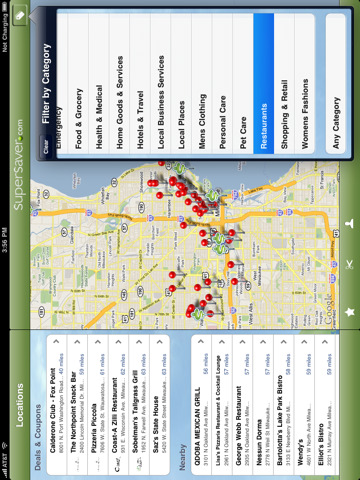 Tellmewhere : my places, my friends
– Tellmewhere allows you to stay connected with friends and quickly
find the right place near you: restaurants, shopping, nightlife!
Tellmewhere : my places, my friends
– Tellmewhere allows you to stay connected with friends and quickly
find the right place near you: restaurants, shopping, nightlife!
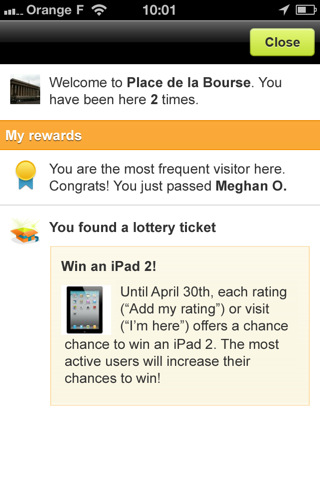 TypeSaver
– A set of screens that focus on the beautiful typography available to
us all in the form of the free open source fonts provided by The League
of Movable Type. Using 4 different twitter inspired sources of text you
can enjoy the craftsmanship of fine fonts juxtaposed to the cleverly
crafted words of John Maeda, Barack Obama, S**t my Dad Says and the
witty remarks of tweeteorites.
TypeSaver
– A set of screens that focus on the beautiful typography available to
us all in the form of the free open source fonts provided by The League
of Movable Type. Using 4 different twitter inspired sources of text you
can enjoy the craftsmanship of fine fonts juxtaposed to the cleverly
crafted words of John Maeda, Barack Obama, S**t my Dad Says and the
witty remarks of tweeteorites.
 Zillow Real Estate Search
– Home shopping is reinvented with Zillow on iPad! View photo galleries
of homes on iPad’s large, eye-popping 10-inch touch screen where your
fingertips tap, swipe, pinch, and drag to see Zestimate home values,
homes for sale, homes for rent, and more.
Zillow Real Estate Search
– Home shopping is reinvented with Zillow on iPad! View photo galleries
of homes on iPad’s large, eye-popping 10-inch touch screen where your
fingertips tap, swipe, pinch, and drag to see Zestimate home values,
homes for sale, homes for rent, and more.
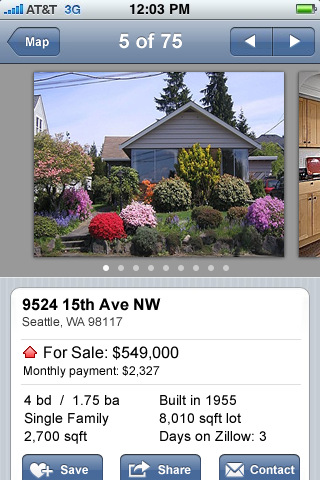
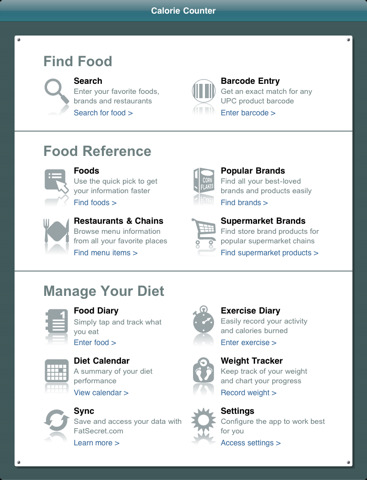 WebMD for iPad
– Check your symptoms, access drug & treatment information, get
first aid essentials, and check local health listings on the go or at
home, from the most trusted brand in health information.
WebMD for iPad
– Check your symptoms, access drug & treatment information, get
first aid essentials, and check local health listings on the go or at
home, from the most trusted brand in health information.
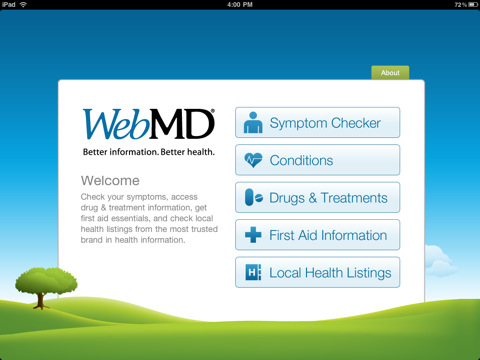 Women’s Health Magazine
– Women’s Health magazine is for the woman who sees being healthy,
physically and emotionally, as her edge. From the latest science-based
facts to laugh-out-loud features, Women’s Health speaks to women exactly
how they speak to each other–with a tone and look that’s smart,
positive, energizing, provocative, fashionable, surprising and humorous.
Women’s Health Magazine
– Women’s Health magazine is for the woman who sees being healthy,
physically and emotionally, as her edge. From the latest science-based
facts to laugh-out-loud features, Women’s Health speaks to women exactly
how they speak to each other–with a tone and look that’s smart,
positive, energizing, provocative, fashionable, surprising and humorous.

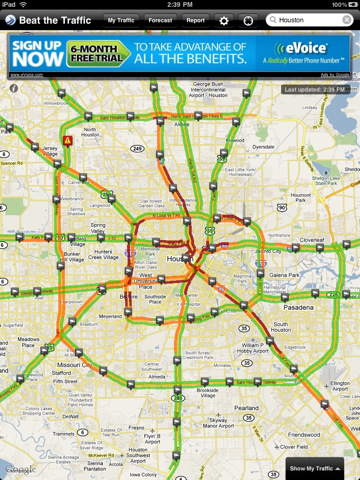 GPSnote
– With GPSnote you can easily add, edit and delete notes on the map.
Click the green pin to add a new note in the current location, click the
purple pins for the existing notes to delete or edit them.
GPSnote
– With GPSnote you can easily add, edit and delete notes on the map.
Click the green pin to add a new note in the current location, click the
purple pins for the existing notes to delete or edit them.
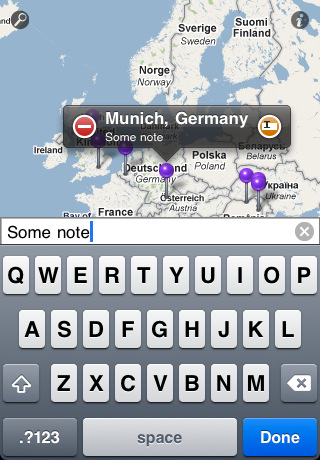 Route4me
– Route4Me makes multi-destination trips quick and easy. Unlike
traditional maps or navigation systems, Route4Me gives you the most
optimal route when you need to go more than one place. Save time, money,
and miles by optimizing your routes.
Route4me
– Route4Me makes multi-destination trips quick and easy. Unlike
traditional maps or navigation systems, Route4Me gives you the most
optimal route when you need to go more than one place. Save time, money,
and miles by optimizing your routes.
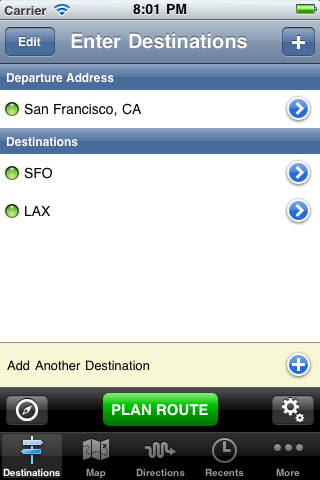 Transit Maps Free
– Transit Maps is an offline viewer for very large images. It can
download maps and other large image files in PDF, PNG, JPG, and GIF
format from the Internet. It is very fast at displaying complex images
and it works when network access is unavailable because it slices and
saves the image tiles on the device.
Transit Maps Free
– Transit Maps is an offline viewer for very large images. It can
download maps and other large image files in PDF, PNG, JPG, and GIF
format from the Internet. It is very fast at displaying complex images
and it works when network access is unavailable because it slices and
saves the image tiles on the device.
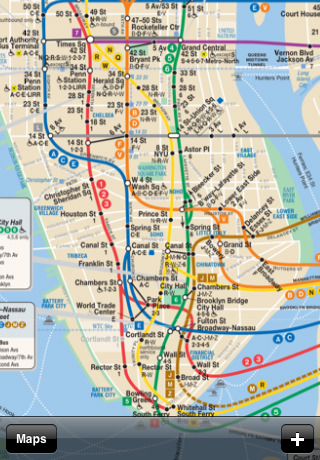 Trapster speed trap alerts (for iPad)
– Trapster is a free app that alerts you as you approach speed traps,
red light and speed cameras, police check points, and other wallet
hazards. Join over 6 million users world wide and submit the location of
traps in your area.
Trapster speed trap alerts (for iPad)
– Trapster is a free app that alerts you as you approach speed traps,
red light and speed cameras, police check points, and other wallet
hazards. Join over 6 million users world wide and submit the location of
traps in your area.
 Yellow Pages
– Sister company to Yellow Pages Directories. #1 downloaded directory
in iPhone/iPod/iPad. Simple navigation. Driving directions, websites,
additional business information, etc. Use it once and you’ll wonder how
you ever got along without it.
Yellow Pages
– Sister company to Yellow Pages Directories. #1 downloaded directory
in iPhone/iPod/iPad. Simple navigation. Driving directions, websites,
additional business information, etc. Use it once and you’ll wonder how
you ever got along without it.
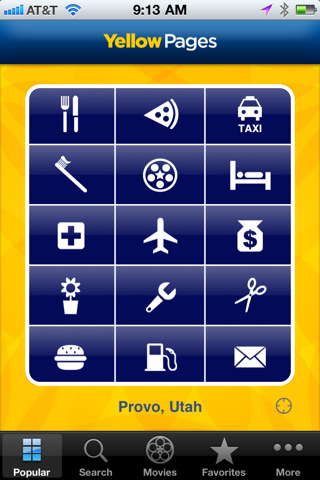
 The Weather Channel Max for iPad
– The Weather Channel Max for iPad is brought to you at no charge,
courtesy of Toyota. It delivers in-depth weather, innovative maps, a
robust video library, plus so much more.
The Weather Channel Max for iPad
– The Weather Channel Max for iPad is brought to you at no charge,
courtesy of Toyota. It delivers in-depth weather, innovative maps, a
robust video library, plus so much more.
 WeatherBug Elite for iPad
– WeatherBug Elite for iPad employs the power of the WeatherBug network
– the world’s largest weather network – to provide iPad users with the
latest weather information including local current conditions, extended
forecast, severe weather alerts, animated Doppler radar, live weather
camera images and much more! Available free for a limited time.
WeatherBug Elite for iPad
– WeatherBug Elite for iPad employs the power of the WeatherBug network
– the world’s largest weather network – to provide iPad users with the
latest weather information including local current conditions, extended
forecast, severe weather alerts, animated Doppler radar, live weather
camera images and much more! Available free for a limited time.

 Financial Times iPad Edition
– Free to download and with free access sponsored by Hublot until the
31st July 2010, The Financial Times Apple Design Award-winning iPad
Edition provides instant access to the FT’s award-winning global news,
video, comment and analysis, optimised for the iPad.
Financial Times iPad Edition
– Free to download and with free access sponsored by Hublot until the
31st July 2010, The Financial Times Apple Design Award-winning iPad
Edition provides instant access to the FT’s award-winning global news,
video, comment and analysis, optimised for the iPad.
 Fluent News Reader
– Fluent News aggregates made-for-mobile versions of top news sources
into a single, intelligently organized, fully customizable mobile
newspaper. It allows you to create up to 3 of your own custom sections
based on keyword searches. You can also control the content by promoting
one news source and disabling one news source.
Fluent News Reader
– Fluent News aggregates made-for-mobile versions of top news sources
into a single, intelligently organized, fully customizable mobile
newspaper. It allows you to create up to 3 of your own custom sections
based on keyword searches. You can also control the content by promoting
one news source and disabling one news source.
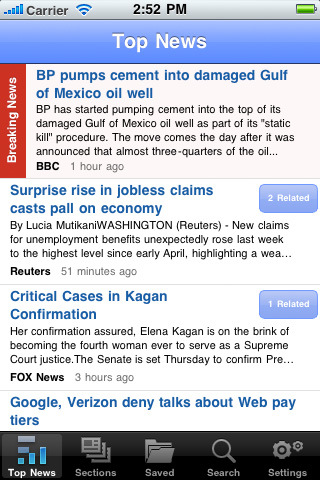 Huffington Post for iPad
– Keep up with all the latest news and analysis with the official
Huffington Post iPad app. Put up-to-the-minute reports, blogs and
analysis at your fingertips, including breaking news from all of the
HuffPost sections including tech, business, politics, entertainment,
comedy, sports and more.
Huffington Post for iPad
– Keep up with all the latest news and analysis with the official
Huffington Post iPad app. Put up-to-the-minute reports, blogs and
analysis at your fingertips, including breaking news from all of the
HuffPost sections including tech, business, politics, entertainment,
comedy, sports and more.
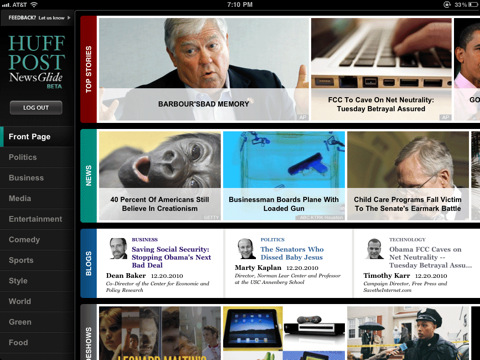
NPR for iPad – NPR for iPad: Experience NPR in magazine style with a focus on News, Arts & Life, and Music content that’s broad, deep, and timely. It’s NPR like you’ve never seen us before. The app also replicates popular features of the NPR News iPhone app, including playlist, hourly newscasts,station finder, and sharing.
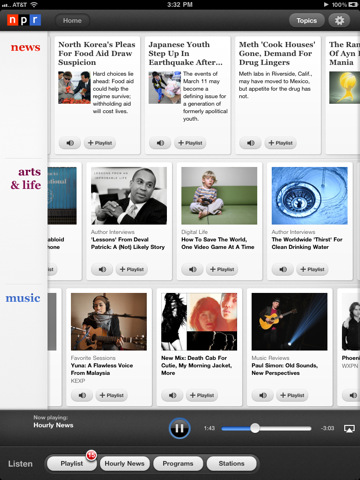 NYT Editors’ Choice
– Enjoy the award-winning journalism of The New York Times with the
unique functionality and navigation of the iPad. The Editors’ Choice
application offers a selection of latest news, opinion and features that
are automatically updated to your device. More features &
functionality to come later this year.
NYT Editors’ Choice
– Enjoy the award-winning journalism of The New York Times with the
unique functionality and navigation of the iPad. The Editors’ Choice
application offers a selection of latest news, opinion and features that
are automatically updated to your device. More features &
functionality to come later this year.
 USA TODAY for iPad
– The latest news stories, scores, weather and photos you’ve come to
expect from USA TODAY are now available in a beautiful new way, on your
iPad. Staying informed has never been this quick, easy, or enjoyable.
USA TODAY for iPad
– The latest news stories, scores, weather and photos you’ve come to
expect from USA TODAY are now available in a beautiful new way, on your
iPad. Staying informed has never been this quick, easy, or enjoyable.

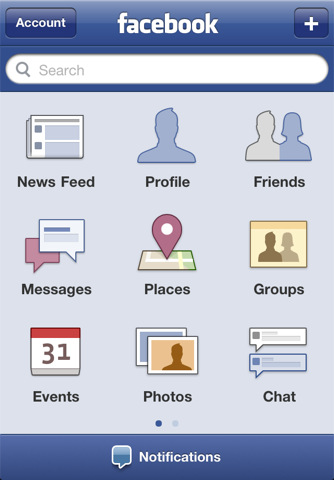
AIM for iPad – AIM is redefining social networking – add a location to your status, post to your favorite social networks or chat directly with your Facebook friends. Get updates from Facebook, MySpace, Twitter, YouTube, Foursquare and more – all in one big Lifestream.
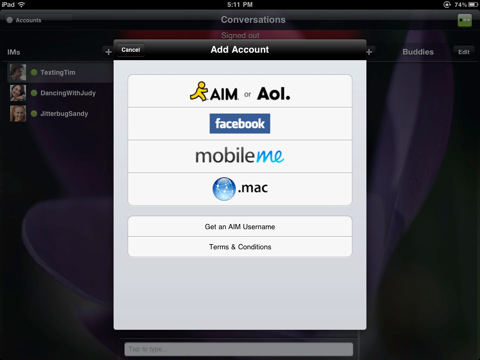 CraigsFish – Browse and search craigslist with speed and simplicity. This is how craigslist should work on your iPhone, iPod or iPad.
CraigsFish – Browse and search craigslist with speed and simplicity. This is how craigslist should work on your iPhone, iPod or iPad.
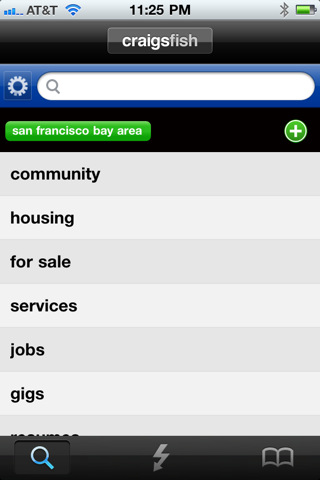 Gowalla for iPad
– Gowalla is a remarkable way to share and discover eateries,
coffeehouses, nightlife hotspots, hipster hangouts, retail meccas,
famous landmarks, notable architecture, parks, museums and more.
Everywhere you go.
Gowalla for iPad
– Gowalla is a remarkable way to share and discover eateries,
coffeehouses, nightlife hotspots, hipster hangouts, retail meccas,
famous landmarks, notable architecture, parks, museums and more.
Everywhere you go.
 textPlus
– Free, unlimited messaging, one to one or groups, to anyone, on any
iPhone, touch or iPad, anywhere in the world. And it’s the ONLY app with
Mobile Social Communities.
textPlus
– Free, unlimited messaging, one to one or groups, to anyone, on any
iPhone, touch or iPad, anywhere in the world. And it’s the ONLY app with
Mobile Social Communities.
 TweetDeck for iPad
– TweetDeck is the best way to stay in touch with what’s happening now
on Twitter for your iPad. TweetDeck’s iPad optimized interface shows you
everything you want to see at once, so you can stay organized and up to
date wherever you are.
TweetDeck for iPad
– TweetDeck is the best way to stay in touch with what’s happening now
on Twitter for your iPad. TweetDeck’s iPad optimized interface shows you
everything you want to see at once, so you can stay organized and up to
date wherever you are.
Twitterrific for iPad – Twitterrific is the friendly, award-winning Twitter client that’s beautiful to look at, easy to use and full of elegant features. Effortlessly read and compose tweets, search Twitter.com, filter message types and much more!
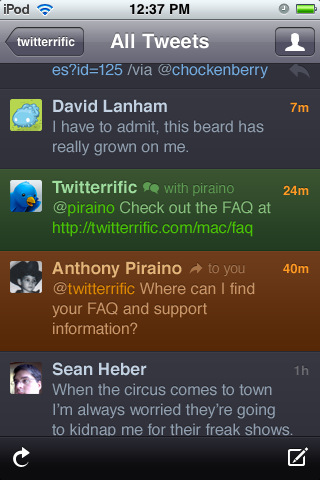 WordPress
– It’s easy to manage your WordPress blog from your iPad, iPhone, or
iPod touch. With WordPress for iPhone OS, you can moderate comments and
create or edit posts and pages. All you need is a WordPress.com blog or a
self-hosted blog running WordPress 2.9.2 or higher.
WordPress
– It’s easy to manage your WordPress blog from your iPad, iPhone, or
iPod touch. With WordPress for iPhone OS, you can moderate comments and
create or edit posts and pages. All you need is a WordPress.com blog or a
self-hosted blog running WordPress 2.9.2 or higher.
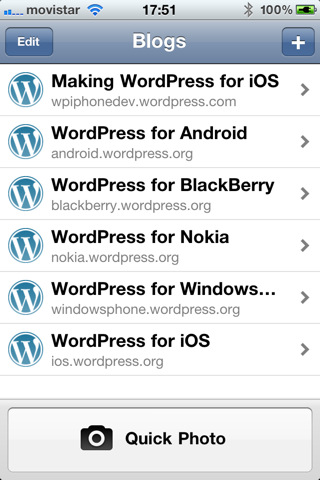
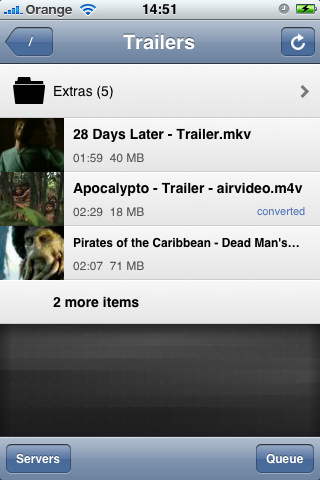 Alarm Clock with Tunes Free
– A state-of-the-art Digital LCD Alarm Clock for your iPad with
built-in Alarm Sounds & Buzzer. Advanced features include a Sleep
Music Timer.
Alarm Clock with Tunes Free
– A state-of-the-art Digital LCD Alarm Clock for your iPad with
built-in Alarm Sounds & Buzzer. Advanced features include a Sleep
Music Timer.
 Big Calculator Free
– Big Calculator Free was designed to take full advantage of the iPad
screen offering a large display and a paper tape to keep track of your
calculations. Need even larger buttons? Rotate to Portrait mode to fill
the entire screen with just the calculator.
Big Calculator Free
– Big Calculator Free was designed to take full advantage of the iPad
screen offering a large display and a paper tape to keep track of your
calculations. Need even larger buttons? Rotate to Portrait mode to fill
the entire screen with just the calculator.
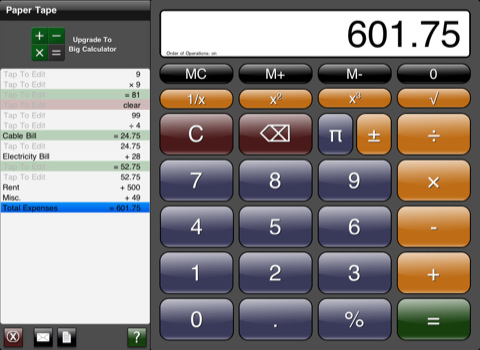 Choices
– Have you ever been in a situation where you can’t make up your mind
on something? Do you always have trouble making your own decisions?
Well, Choices is here to help. Just press one of the Quick Choice
buttons and Choices will make up your mind for you! Choices has a built
in coin flipper, random number generators, a day picker and more!
Choices
– Have you ever been in a situation where you can’t make up your mind
on something? Do you always have trouble making your own decisions?
Well, Choices is here to help. Just press one of the Quick Choice
buttons and Choices will make up your mind for you! Choices has a built
in coin flipper, random number generators, a day picker and more!
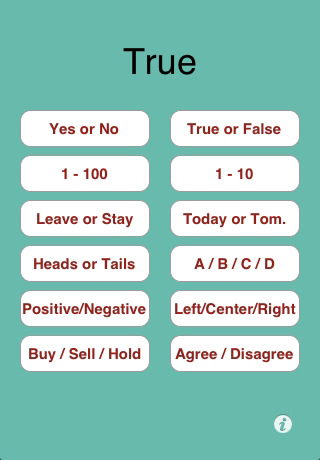 Clinometer HD – bubble level and slope finder
– With this tool, the slope can be measured by all edges of the device
in every direction. When the device is put flat on the table a bubble
view will fade in. The background color and bubble mode color can be set
individually (free for a limited time).
Clinometer HD – bubble level and slope finder
– With this tool, the slope can be measured by all edges of the device
in every direction. When the device is put flat on the table a bubble
view will fade in. The background color and bubble mode color can be set
individually (free for a limited time).
 CloudApp2
– Using this application, you set a start page through the standard
iPhone/iPod/iPad settings menu and configure the full-screen experience
the way you want it to look. Status bar visible or not, disable pinch to
zoom or not, enable rotation or not, you decide.
CloudApp2
– Using this application, you set a start page through the standard
iPhone/iPod/iPad settings menu and configure the full-screen experience
the way you want it to look. Status bar visible or not, disable pinch to
zoom or not, enable rotation or not, you decide.
Color RGB – Need to figure out what color you need for a project? Color RGB makes it easy to find the RGB values, hue, and the color code of any color.
 iPDF Reader Free
– iPDF Reader is the world’s slimmest eBook and PDF reader, now
available for the iPad and offered for free to celebrate launch day!
Search a boundless library of books and pdf’s from all over the world
and from every possible subject matter.
iPDF Reader Free
– iPDF Reader is the world’s slimmest eBook and PDF reader, now
available for the iPad and offered for free to celebrate launch day!
Search a boundless library of books and pdf’s from all over the world
and from every possible subject matter.
 Font Displayer
– FontViewer is a developer utility used to test fonts in different
sizes, layouts and settings. The application allows the user to modify
font family, size, background color, alignment and columns in order to
see how text in rendered in both portrait and landscape mode.
Font Displayer
– FontViewer is a developer utility used to test fonts in different
sizes, layouts and settings. The application allows the user to modify
font family, size, background color, alignment and columns in order to
see how text in rendered in both portrait and landscape mode.
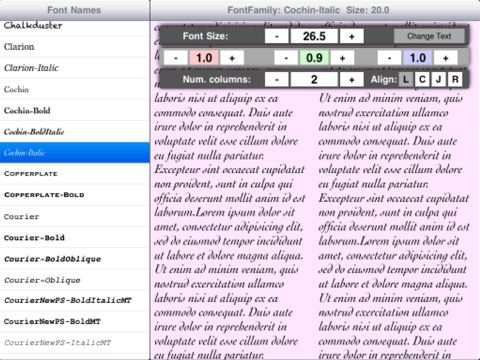 Free Full Screen Private Browsing for iPhone & iPad
– Finally, you can view all your websites privately and in full screen
for free! This is the simple, no frills web browser you’ve been waiting
for.
Free Full Screen Private Browsing for iPhone & iPad
– Finally, you can view all your websites privately and in full screen
for free! This is the simple, no frills web browser you’ve been waiting
for.
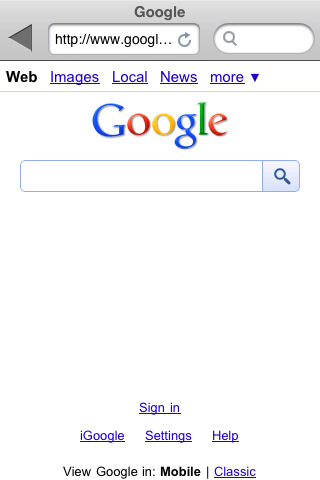 KeyGrinder
– KeyGrinder uses a simple algorithm to build secure passwords out of
easily-remembered information. All you need is a simple word or phrase,
and KeyGrinder does the rest.
KeyGrinder
– KeyGrinder uses a simple algorithm to build secure passwords out of
easily-remembered information. All you need is a simple word or phrase,
and KeyGrinder does the rest.
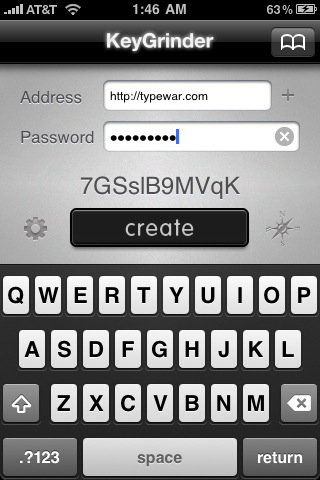 Peekeez Webcam Viewer
– Peekeez enables you to securely view your webcam from anywhere at
anytime for free! Used for home, business, or social networking, Peekeez
is secure, simple and easy to set up. Just download, select a camera,
and begin live viewing!
Peekeez Webcam Viewer
– Peekeez enables you to securely view your webcam from anywhere at
anytime for free! Used for home, business, or social networking, Peekeez
is secure, simple and easy to set up. Just download, select a camera,
and begin live viewing!
PrinterShare – print from iPhone to anywhere – With PrinterShare™ you can print directly from your iPhone to anywhere in the world including your own printer. After you install PrinterShare on your phone, either login with your existing account or create new one on-the-fly.
ReadPDF – ReadPDF is a simple, reliable, well-integrated reader and library manager that lets you open PDFs contained as mail attachments, exported by other applications, and synced with ReadPDF via iTunes. It’s designed to let you read your PDF documents as you would books, with simple tap gestures on the left or right side of your screen for page turns. It includes a page scrubber to let you quickly jump to the page you’re interested in, and saves the page you left off at for each document in your library (as well as the document you left off at when you leave ReadPDF).
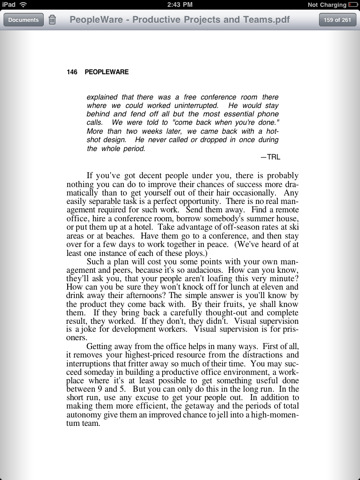 Real Caliper
– Same functionalities as a $100 real caliper for $0.99 !!! Very high
precision iPad Caliper From the creators of “Dimensions”, best selling
real tool box on the AppStore.
Real Caliper
– Same functionalities as a $100 real caliper for $0.99 !!! Very high
precision iPad Caliper From the creators of “Dimensions”, best selling
real tool box on the AppStore.
 RemotePC Lite
– Use RemotePC Lite on iPad to remotely access file(s)/folder(s)
available on the remote computer (PC or MAC) on the LAN/Wi-Fi network.
RemotePC Lite
– Use RemotePC Lite on iPad to remotely access file(s)/folder(s)
available on the remote computer (PC or MAC) on the LAN/Wi-Fi network.
Tabulous – What is Tabulous? It’s a simple tool to allow you to view your favorite web sites in a quick and convenient way. Tabulous allows you to organize your web browsing with the creation of tab groups. A tab group is simply a named collection of web sites. Each site in the group will appear in its own independent tab, allowing you to quickly switch between your favorite sites!
 Temperature Convert
– Temperature Convert is a powerful yet simple tool for converting
temperatures from fahrenheit to celsius or celsius to fahrenheit. It
also has support for Kelvin so you can convert kelvin to celsius or
fahrenheit or vise-versa. Also Included is a decimal and negative point,
so you can convert decimal temperatures and negative (below 0)
temperatures.
Temperature Convert
– Temperature Convert is a powerful yet simple tool for converting
temperatures from fahrenheit to celsius or celsius to fahrenheit. It
also has support for Kelvin so you can convert kelvin to celsius or
fahrenheit or vise-versa. Also Included is a decimal and negative point,
so you can convert decimal temperatures and negative (below 0)
temperatures.
 Transport-App
– Free during the introductory period! Transport is the easiest way to
send files to your iPad or iPhone, using the Transport Desktop companion
application on your Mac. No hassling with connecting your iPhone/iPad
to your desktop, or even connecting to your local network. Just press
the hotkey on the desktop or print to the virtual printer and your
document is accessible from your iPad or iPhone immediately.
Transport-App
– Free during the introductory period! Transport is the easiest way to
send files to your iPad or iPhone, using the Transport Desktop companion
application on your Mac. No hassling with connecting your iPhone/iPad
to your desktop, or even connecting to your local network. Just press
the hotkey on the desktop or print to the virtual printer and your
document is accessible from your iPad or iPhone immediately.
XE Currency for iPad – Convert 180+ currencies on the go with the XE Currency converter by XE.com – the world’s favorite currency site. The iPhone version of this app is so popular, it’s been downloaded over one million times. This currency calculator is simple, powerful, and best of all, free!
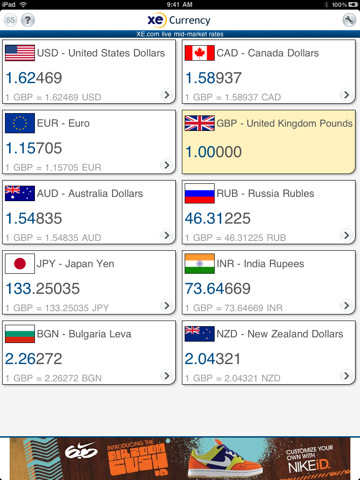 And
there are many more awesome apps. And we will surely list them from
time to time. Please share the post with your friends and family and i
am sure they will love it
And
there are many more awesome apps. And we will surely list them from
time to time. Please share the post with your friends and family and i
am sure they will love it
ENJOY---------------------------------------------------------------------------------------------------------------------
Today we are compiling a list of Top 100 Best Free iPad Apps in which you will find different categories from Entertainment , Lifestyle, Games, Sports, News, Utilities , Social Networking, Travel , Productivity etc ..
Productivity
Dropbox – Dropbox is the easiest way to sync and share your files online and across computers. Access your Dropbox on the go, view documents, spreadsheets, presentations, videos, and photos, export files to other iPad apps and more.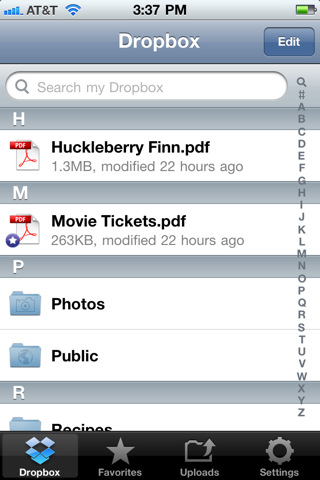
EasyTask for iPad – Our personal task manager. Very simple and easy to use User Interface. EasyTask Manager supports the GTD (Getting Things Done) method. You can also run it on Mac or Windows.
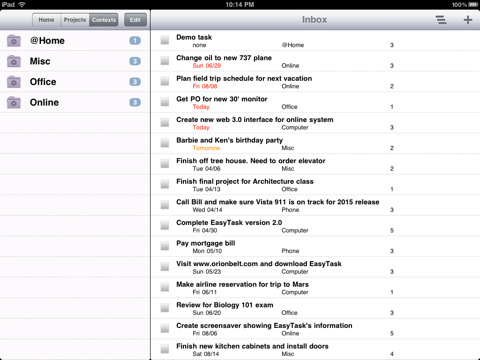
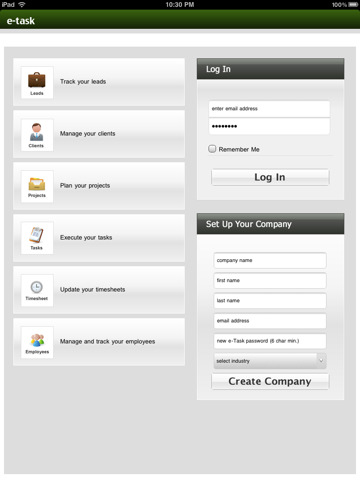

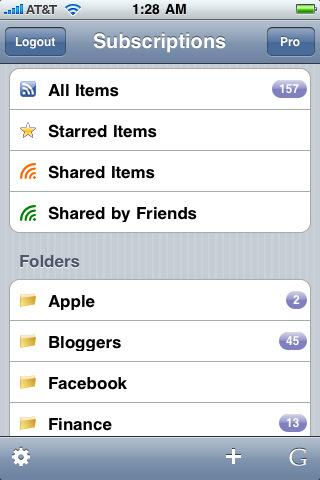
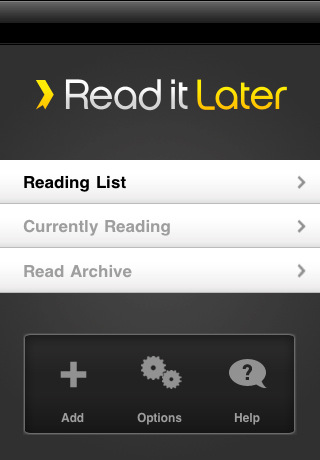
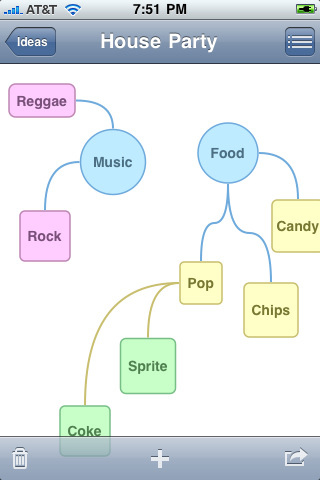


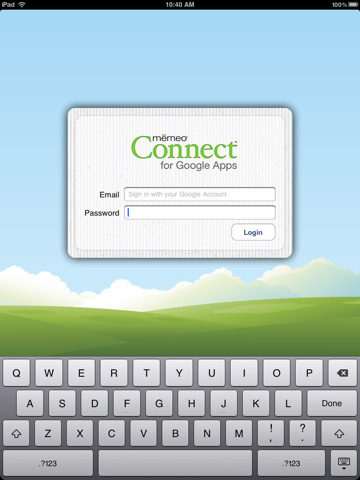






Music
Air Guitar HD Premium – Play and strum actual chords with Air Guitar ™ HD from EpicTilt! (free for a limited time)
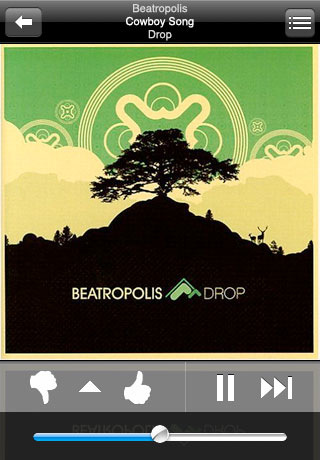
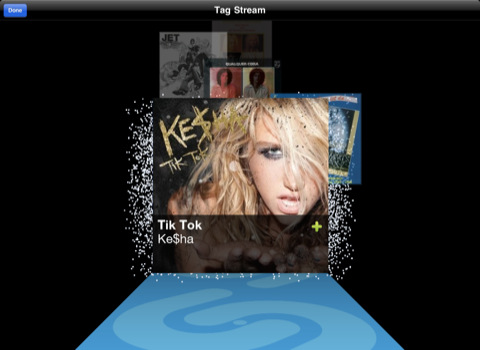

Business
Box.net – The Box.net app lets you easily view, access and share files on your iPhone and iPad with your box.net account.
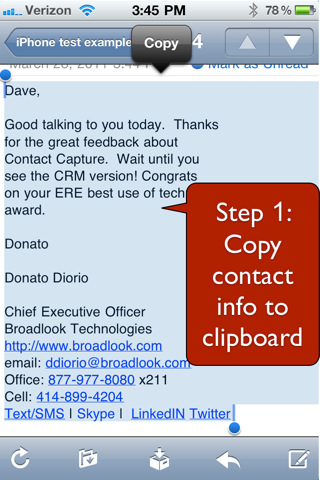
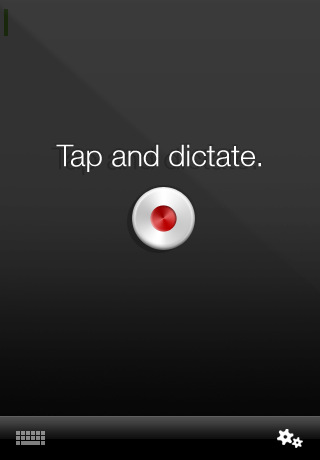

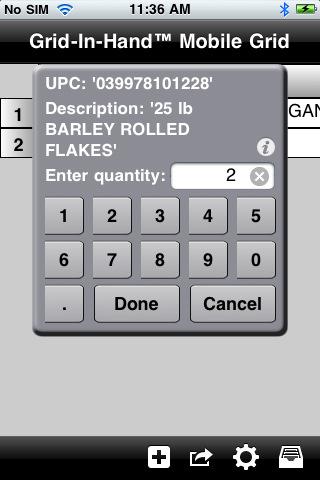
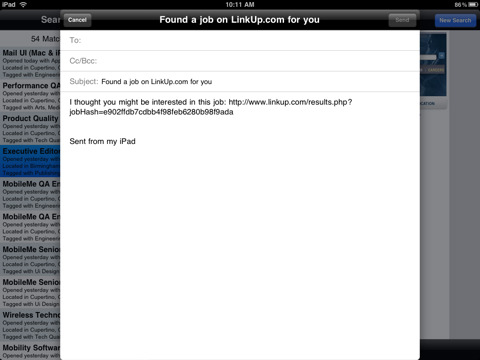

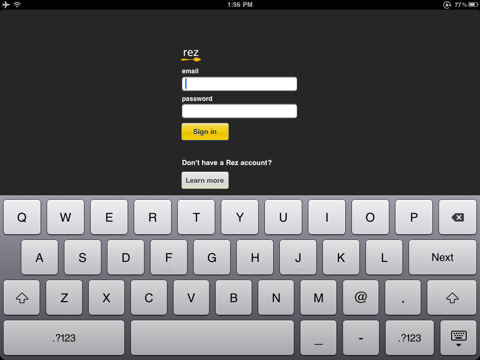

Finance
Bloomberg for iPad – More than 280,000 professionals around the world trust Bloomberg to give accurate, timely information about the world’s financial markets. That source is now available to you on your iPad. Bloomberg offers news, stock quotes, company descriptions, market leaders/laggers, price charts, market trends analysis, and more.
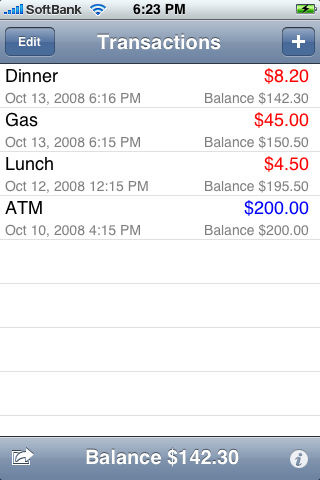

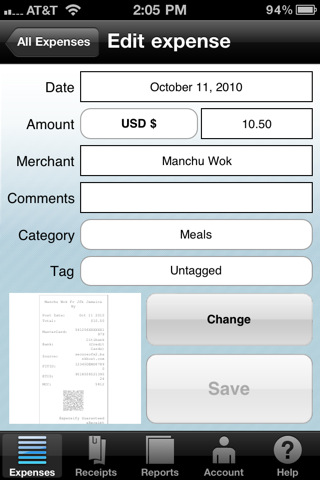

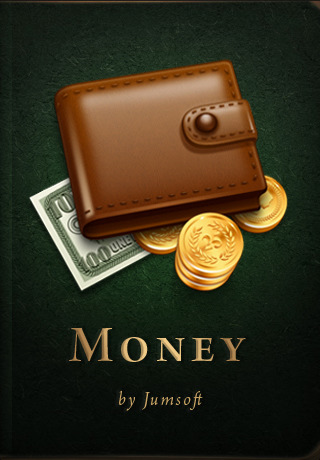
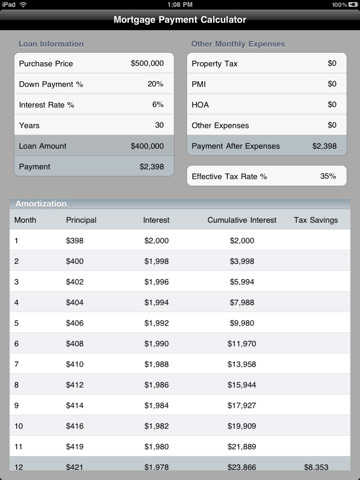
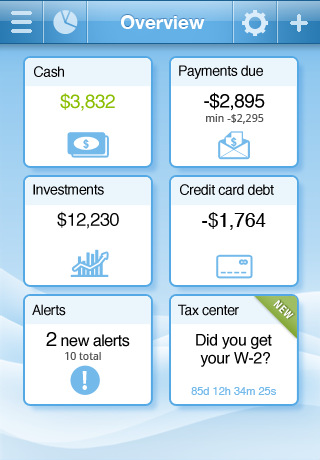

Lifestyle
Amazon Mobile – The Amazon Mobile app allows iPhone, iPad and iPod touch owners to very quickly search, shop, compare prices, read reviews, and make purchases on Amazon.com using a simple, yet elegant, interface. Amazon customers have full access to their existing cart, wish lists, payment and shipping options, order history, 1-Click settings, and Prime membership benefits.



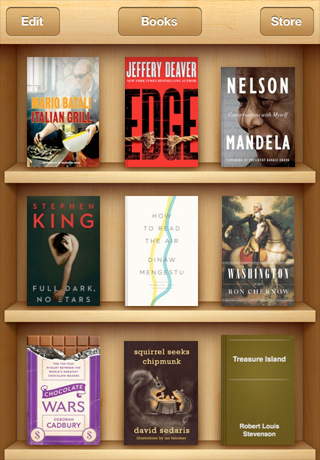
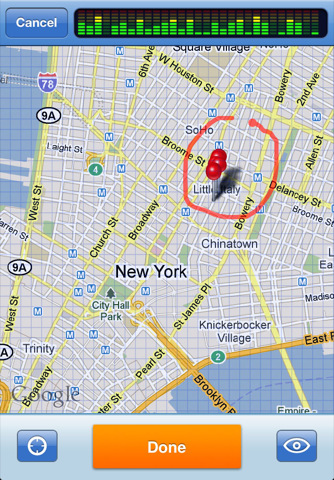
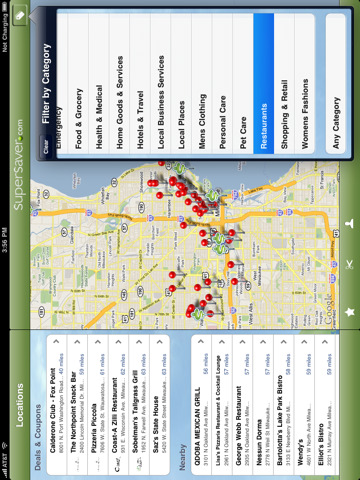
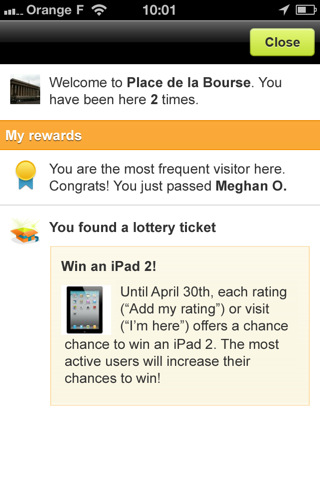

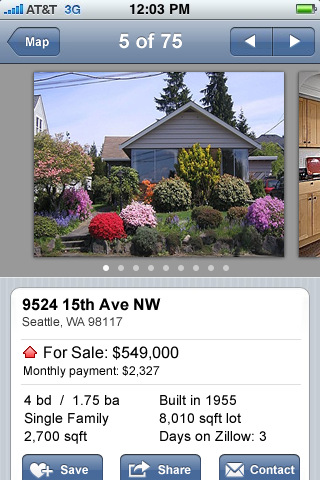
Health & Fitness
Calorie Counter by FatSecret for iPad – Calorie Counter is the essential app to simply find nutritional info for the food you eat and easily keep track of your meals, exercise and weight.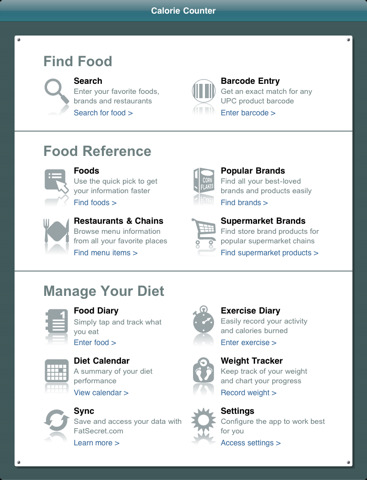
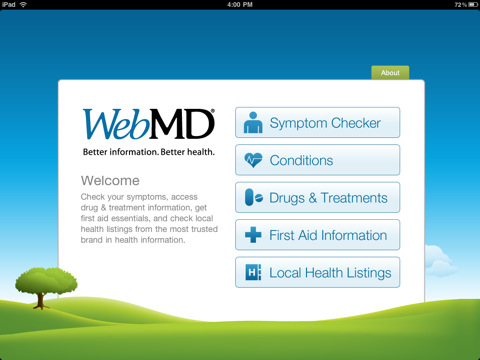

Navigation
Beat the Traffic HD – Beat the Traffic is the easiest way to enjoy a hassle-free commute in the USA and Canada. Beat the Traffic quickly provides live traffic maps, showing traffic speeds and incidents on major routes for more than 100 cities.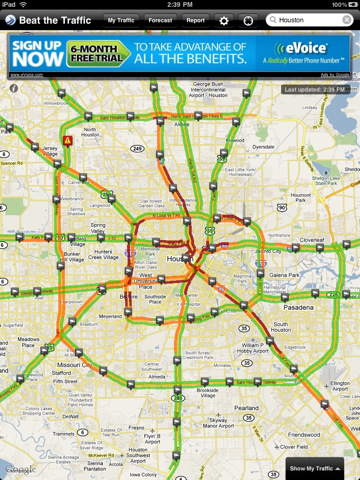
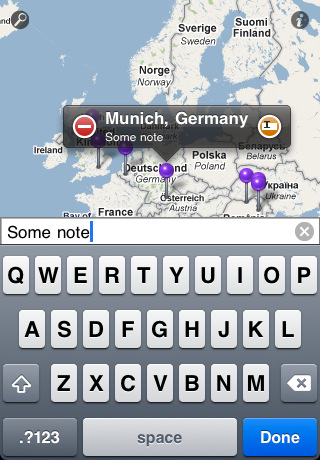
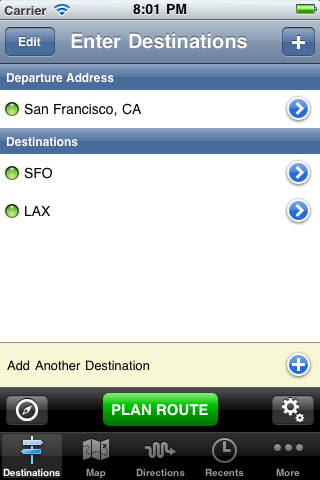
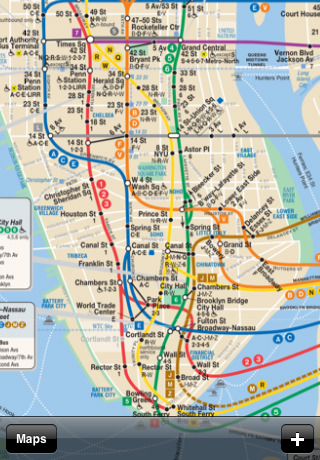

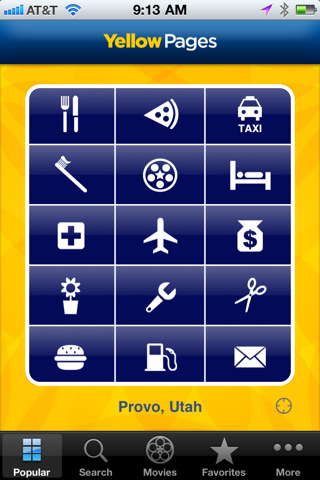
Weather
AccuWeather.com Free for the iPad – The only weather application you’ll ever need for your iPad! Get detailed current conditions, a 15-day forecast, hourly weather details, radar, AccuWeather’s exclusive lifestyle forecasts, and weather videos. This version is brought to you at no charge with ad support.


News
AP News – AP News is a breaking-news experience only for the iPad. Like AP Mobile for the iPhone, AP News keeps you up-to-date with what’s happening anywhere, in your hometown and across the globe. Now all the news responds to your fingertips.

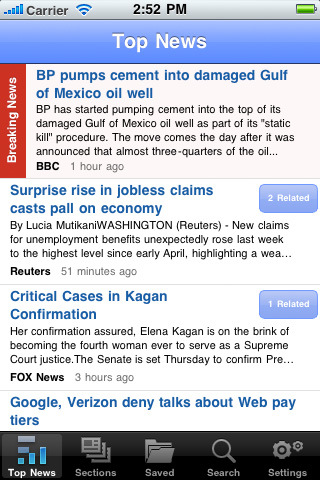
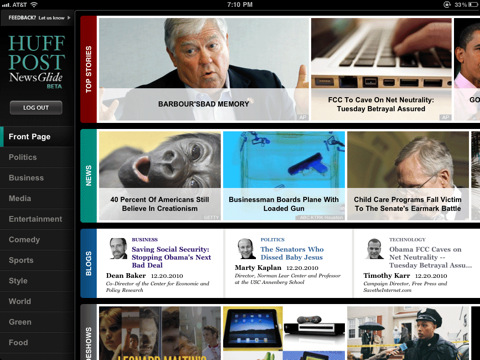
NPR for iPad – NPR for iPad: Experience NPR in magazine style with a focus on News, Arts & Life, and Music content that’s broad, deep, and timely. It’s NPR like you’ve never seen us before. The app also replicates popular features of the NPR News iPhone app, including playlist, hourly newscasts,station finder, and sharing.
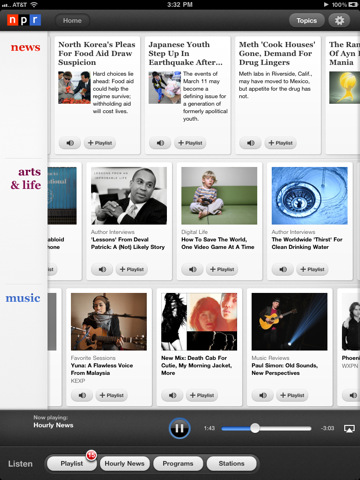


Social
Facebook – Facebook for iPhone makes it easy to stay connected and share information with friends. Use your iPhone to start a conversation with Facebook Chat, check your friends’ latest photos and status updates, look up a phone number, or upload your own mobile photos to Facebook while on the go.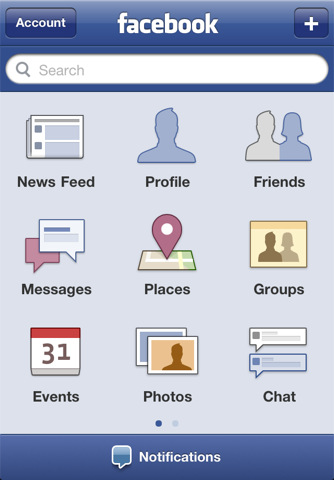
AIM for iPad – AIM is redefining social networking – add a location to your status, post to your favorite social networks or chat directly with your Facebook friends. Get updates from Facebook, MySpace, Twitter, YouTube, Foursquare and more – all in one big Lifestream.
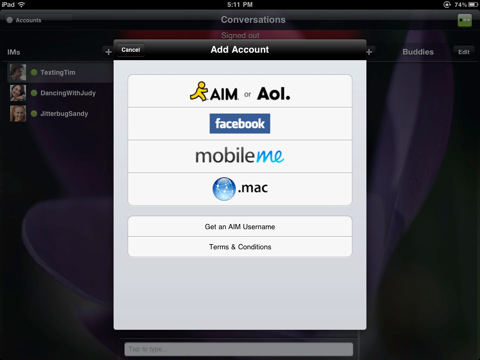
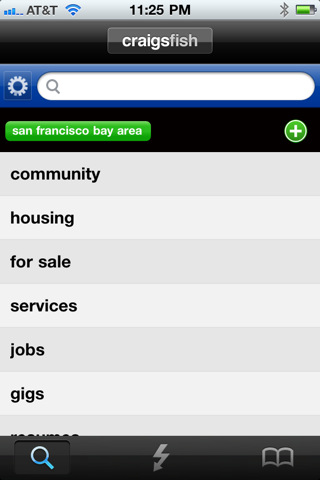


Twitterrific for iPad – Twitterrific is the friendly, award-winning Twitter client that’s beautiful to look at, easy to use and full of elegant features. Effortlessly read and compose tweets, search Twitter.com, filter message types and much more!
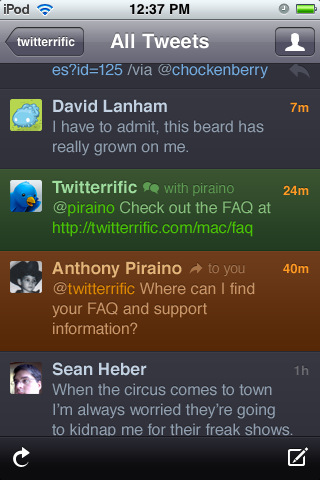
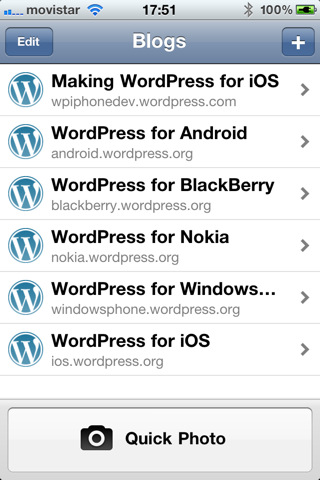
Utilities
Air Video Free – Watch your videos anywhere! – Enjoy your entire video collection everywhere! Get more of your video library on your iPhone, iPod touch or iPad. Air Video is a great solution to watch your AVI, DivX, MKV and other videos.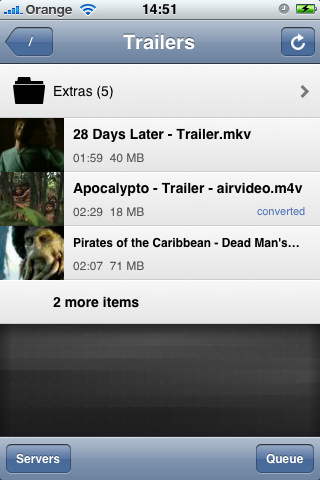

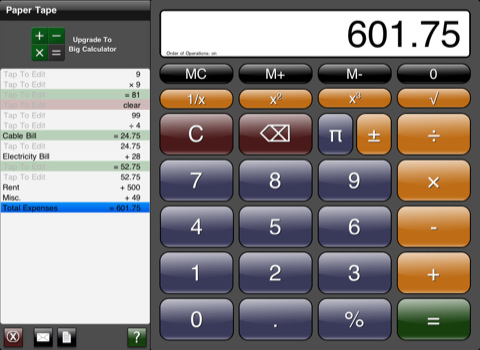
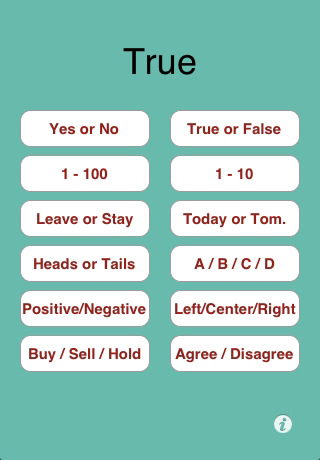

Color RGB – Need to figure out what color you need for a project? Color RGB makes it easy to find the RGB values, hue, and the color code of any color.


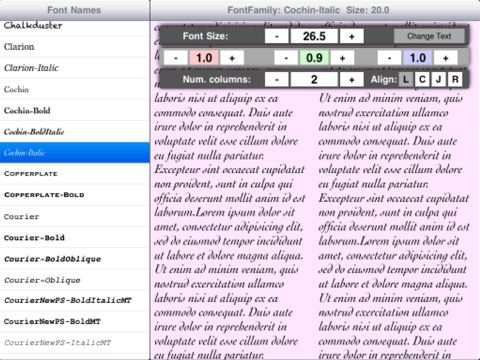
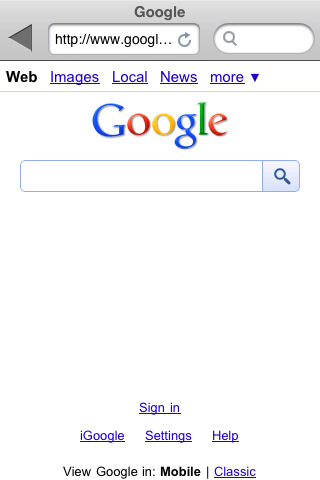
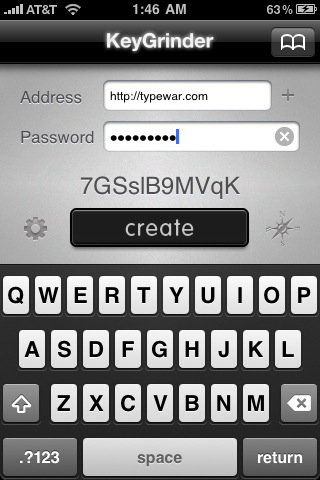
PrinterShare – print from iPhone to anywhere – With PrinterShare™ you can print directly from your iPhone to anywhere in the world including your own printer. After you install PrinterShare on your phone, either login with your existing account or create new one on-the-fly.
ReadPDF – ReadPDF is a simple, reliable, well-integrated reader and library manager that lets you open PDFs contained as mail attachments, exported by other applications, and synced with ReadPDF via iTunes. It’s designed to let you read your PDF documents as you would books, with simple tap gestures on the left or right side of your screen for page turns. It includes a page scrubber to let you quickly jump to the page you’re interested in, and saves the page you left off at for each document in your library (as well as the document you left off at when you leave ReadPDF).
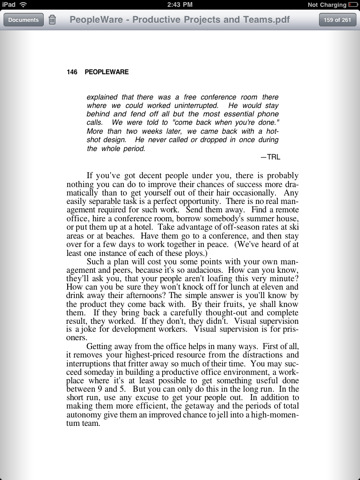

Tabulous – What is Tabulous? It’s a simple tool to allow you to view your favorite web sites in a quick and convenient way. Tabulous allows you to organize your web browsing with the creation of tab groups. A tab group is simply a named collection of web sites. Each site in the group will appear in its own independent tab, allowing you to quickly switch between your favorite sites!


XE Currency for iPad – Convert 180+ currencies on the go with the XE Currency converter by XE.com – the world’s favorite currency site. The iPhone version of this app is so popular, it’s been downloaded over one million times. This currency calculator is simple, powerful, and best of all, free!
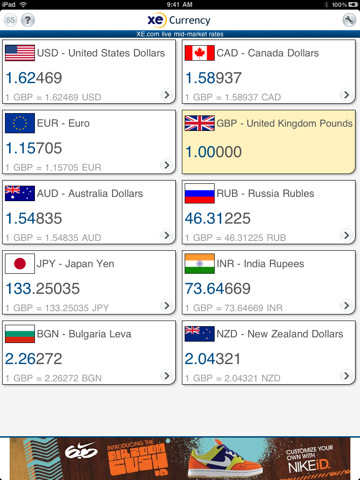
ENJOY---------------------------------------------------------------------------------------------------------------------